Tech Tips: Enhancing Your Digital Experience
Technology has become an integral part of our daily lives, from smartphones and laptops to smart home devices and wearable tech. Keeping up with the latest trends and knowing how to make the most of your digital tools can greatly enhance your overall experience. Here are some valuable tech tips to help you navigate the digital world more effectively:
Backup Your Data Regularly
Protect your important files and documents by regularly backing them up to an external hard drive or cloud storage service. This ensures that you won’t lose valuable information in case of a hardware failure or accidental deletion.
Keep Your Software Updated
Software updates often contain important security patches and bug fixes that help protect your devices from vulnerabilities. Make sure to regularly update your operating system, apps, and antivirus software to stay secure.
Secure Your Online Accounts
Use strong, unique passwords for each of your online accounts and enable two-factor authentication whenever possible. This adds an extra layer of security to prevent unauthorized access to your accounts.
Organize Your Digital Life
Create folders and categories to organize your files, emails, photos, and other digital content. This makes it easier to find what you need quickly and keeps your digital space clutter-free.
Learn Keyboard Shortcuts
Mastering keyboard shortcuts can significantly improve your productivity when using computers or mobile devices. Take the time to learn common shortcuts for tasks like copying, pasting, and switching between applications.
Practice Safe Browsing Habits
Avoid clicking on suspicious links or downloading files from unknown sources to protect yourself from malware and phishing attacks. Use ad blockers and privacy-focused browser extensions for added security while browsing the web.
By following these tech tips, you can make the most of your digital devices while staying safe and efficient in today’s technology-driven world.
Eight Essential Tech Tips: Boosting Performance, Securing Devices, and Safeguarding Data
- How can I improve the performance of my computer?
- What are the best ways to protect my devices from malware?
- How do I back up my data effectively?
- Are there any keyboard shortcuts that can help me work faster?
- What should I do if my smartphone is running out of storage space?
- How can I secure my Wi-Fi network from potential hackers?
- What are some common signs that indicate my device has been infected with a virus?
- Is it safe to use public Wi-Fi networks for online banking and sensitive transactions?
How can I improve the performance of my computer?
To improve the performance of your computer, there are several tech tips you can follow. Firstly, consider upgrading your hardware components such as RAM and storage to enhance speed and efficiency. Regularly clean up temporary files, uninstall unused programs, and run disk cleanup and defragmentation to free up space and optimize system performance. Updating device drivers, operating system, and software can also help ensure that your computer runs smoothly. Additionally, consider disabling startup programs that are not necessary and running regular antivirus scans to keep your system secure and free from malware that could slow it down. By implementing these tips, you can boost the performance of your computer and enjoy a more efficient computing experience.
What are the best ways to protect my devices from malware?
Protecting your devices from malware is crucial in today’s digital landscape. One of the best ways to safeguard your devices is by installing reputable antivirus software and keeping it up to date. Regularly scanning your system for malware and performing security updates can help prevent malicious software from infiltrating your devices. Additionally, exercising caution when downloading files or clicking on links, avoiding suspicious websites, and enabling firewalls can further enhance your device’s security against malware threats. Remember to back up your data regularly and educate yourself on safe browsing practices to minimise the risk of malware infections. By implementing these proactive measures, you can better protect your devices and maintain a secure digital environment.
How do I back up my data effectively?
Backing up your data effectively is crucial to safeguarding your valuable information and ensuring you can recover it in case of unexpected events. To back up your data effectively, consider using a combination of methods such as external hard drives, cloud storage services, or automated backup software. Start by identifying the files and folders you want to back up and create a regular schedule for performing backups. Remember to test your backups periodically to ensure they are working correctly and include all necessary data. By implementing a comprehensive backup strategy, you can enjoy peace of mind knowing that your data is secure and protected against potential loss.
Are there any keyboard shortcuts that can help me work faster?
For those looking to boost their productivity and efficiency while using computers or mobile devices, mastering keyboard shortcuts can be a game-changer. By learning and utilising keyboard shortcuts, users can streamline their workflow and perform tasks more quickly with just a few key strokes. From basic functions like copying and pasting to more advanced actions such as navigating between applications or windows, keyboard shortcuts offer a convenient and effective way to work faster and smarter in the digital realm. Whether you’re a seasoned tech enthusiast or a novice user, incorporating keyboard shortcuts into your daily routine can greatly enhance your overall digital experience.
What should I do if my smartphone is running out of storage space?
When faced with the issue of running out of storage space on your smartphone, there are several steps you can take to free up memory and optimize storage. Begin by reviewing your apps and deleting any that you no longer use. Clearing cached data and temporary files can also help reclaim space. Consider transferring photos, videos, and other large files to an external storage device or cloud storage service. Additionally, you can manage your downloads and uninstall unnecessary apps or games to create more room for essential data. Finally, regularly backing up your files and performing software updates can help maintain a healthy storage capacity on your smartphone.
How can I secure my Wi-Fi network from potential hackers?
Securing your Wi-Fi network from potential hackers is crucial to protect your personal information and maintain a safe online environment. To enhance the security of your Wi-Fi network, consider changing the default username and password for your router to a strong, unique combination. Enable WPA2 or WPA3 encryption on your network to prevent unauthorised access, and regularly update your router’s firmware to patch any security vulnerabilities. Additionally, hide your Wi-Fi network’s SSID (Service Set Identifier) to make it less visible to outsiders, and consider setting up a guest network for visitors to keep your main network secure. By implementing these measures, you can significantly reduce the risk of hackers infiltrating your Wi-Fi network and safeguard your digital data.
What are some common signs that indicate my device has been infected with a virus?
When it comes to identifying whether your device has been infected with a virus, there are several common signs to watch out for. One of the most noticeable indicators is a sudden decrease in performance, such as slow processing speed or frequent crashes. Unexplained pop-up ads, changes to your homepage or search engine, and unexpected software installations are also red flags of a potential virus infection. Additionally, if you notice unusual behaviour like files disappearing or strange messages appearing, it’s important to take immediate action to safeguard your device and data from further harm.
Is it safe to use public Wi-Fi networks for online banking and sensitive transactions?
When it comes to using public Wi-Fi networks for online banking and sensitive transactions, caution is advised. While public Wi-Fi can be convenient, it also poses security risks as these networks are often unsecured and vulnerable to cyber threats. Hackers can potentially intercept your data, including personal information and financial details, when you connect to a public Wi-Fi network. To safeguard your sensitive information, it is recommended to avoid conducting online banking or transmitting confidential data over public Wi-Fi. Instead, use a secure and private network or consider using a virtual private network (VPN) for added protection while accessing sensitive information on the go.
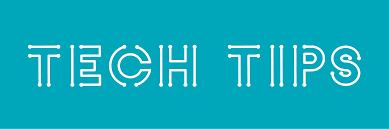
Leave a Reply