Mastering MS Office: Essential Skills for the Modern Workplace
In today’s digital age, proficiency in Microsoft Office has become a fundamental requirement in many workplaces. Whether you are a student, a professional, or someone looking to enhance their skillset, having a strong command of MS Office can greatly enhance your productivity and efficiency. In this article, we will explore the essential skills you need to master in order to excel with MS Office.
Microsoft Word:
Microsoft Word is a versatile word processing tool that allows you to create and edit documents with ease. From writing reports and letters to designing flyers and resumes, being proficient in Word is crucial. Learn how to format text, use templates, insert images and tables, create headers and footers, and utilize advanced features like mail merge and track changes. These skills will help you produce polished documents that convey professionalism.
Microsoft Excel:
Excel is a powerful spreadsheet program that enables you to organize data, perform calculations, and create visually appealing charts. Mastering Excel involves understanding formulas, functions (e.g., SUM, AVERAGE), data sorting/filtering techniques, conditional formatting, pivot tables, and creating macros for automation. These skills are invaluable for data analysis, financial modeling, project management, and more.
Microsoft PowerPoint:
PowerPoint is the go-to software for creating impactful presentations that captivate audiences. Learn how to structure your slides effectively using bullet points or visual elements such as images or graphs. Explore features like slide transitions, animations, speaker notes, and rehearse timings to deliver engaging presentations that leave a lasting impression.
Microsoft Outlook:
Outlook is not just an email client; it’s a comprehensive tool for managing your time and communications efficiently. Understand how to organize your inbox using folders and rules; schedule meetings with colleagues; manage contacts; set reminders; use the calendar feature effectively; and integrate tasks into your workflow. With these skills in Outlook management, you can stay organized and ensure effective communication within your team.
Microsoft Access:
Access is a database management system that allows you to create and manipulate databases to store and retrieve information. Learn how to design tables, create relationships between them, build queries to extract specific data, generate reports, and create user-friendly forms. These skills are particularly valuable for businesses that need to manage large volumes of data efficiently.
Collaboration and Cloud Storage:
In today’s collaborative work environments, being proficient in using cloud-based tools like Microsoft OneDrive or SharePoint is essential. Learn how to share files securely, collaborate in real-time with colleagues on documents or spreadsheets, and utilize version control features to avoid confusion and streamline teamwork.
Mastering these MS Office skills will not only make you more efficient and productive but also increase your employability across various industries. Fortunately, there are numerous online tutorials, courses, and resources available that can help you acquire these skills at your own pace.
Remember, practice is key when it comes to mastering any software suite. So don’t hesitate to experiment with different features and functionalities of MS Office to unlock its full potential. With dedication and perseverance, you’ll soon find yourself navigating the world of MS Office with confidence and proficiency – a valuable asset in today’s modern workplace.
6 Benefits of MS Office Skills: Boosting Productivity, Enhancing Collaboration, Creating Professional Documents, Accessing Data with Ease, Automating Tasks, Expanding Job Opportunities
- Improved productivity – MS Office skills enable users to create and manage documents, spreadsheets and presentations quickly and efficiently.
- Increased collaboration – With the ability to share documents, collaborate with colleagues on projects and work simultaneously on a document, MS Office skills can help teams work together more effectively.
- Professional looking documents – With features such as templates, clip art, SmartArt graphics and other design tools in Word, PowerPoint and Excel users can easily create professional-looking documents quickly.
- Easily accessible data – Data stored in Excel can be quickly accessed for analysis or reporting purposes using functions such as PivotTables or VLOOKUPs which saves time when compared to manual calculations or searching through large datasets.
- Automation of tasks – Advanced features such as Macros in Excel allow for the automation of repetitive tasks which helps save time by removing the need for manual input of data into different worksheets or applications.
- Increased job opportunities – Having good MS Office skills is beneficial when applying for jobs since many employers are looking for candidates who have experience with Microsoft Office applications such as Word, Excel and PowerPoint
Challenges of Microsoft Office Skills: High Cost, Compatibility Issues, and Complexity
- Costly – Microsoft Office licenses can be expensive, and this cost can add up if you need to purchase multiple licenses.
- Compatibility Issues – Microsoft Office is not always compatible with other software programs, which can lead to compatibility issues when trying to share documents or presentations across different platforms.
- Complexity – Microsoft Office is a powerful suite of tools but it can be difficult for new users to learn how to use all the features effectively.
Improved productivity – MS Office skills enable users to create and manage documents, spreadsheets and presentations quickly and efficiently.
Improved Productivity: The Power of MS Office Skills
In today’s fast-paced world, time is of the essence. That’s where having strong MS Office skills can make a significant difference in your productivity. With the ability to create and manage documents, spreadsheets, and presentations quickly and efficiently, MS Office empowers users to accomplish tasks with ease.
One of the primary advantages of MS Office skills lies in its user-friendly interface and intuitive features. Microsoft Word allows you to effortlessly create professional-looking documents by providing a wide range of formatting options, templates, and tools. You can easily adjust fonts, styles, and layouts to suit your needs. Furthermore, features like spell-checking and grammar correction help ensure that your written work is error-free.
When it comes to handling data and numbers, Microsoft Excel is a game-changer. With its powerful formulas and functions, Excel enables you to perform complex calculations effortlessly. Whether you need to analyze financial data or track project progress, Excel offers various tools such as sorting, filtering, and conditional formatting to help you organize and visualize information effectively.
For those who need to deliver impactful presentations, Microsoft PowerPoint has got you covered. With its array of slide designs, animations, and transitions, PowerPoint allows you to create visually engaging presentations that captivate your audience. The ability to add multimedia elements like images or videos further enhances the overall impact of your message.
By mastering these MS Office skills, you can streamline your workflow and save valuable time. Instead of fumbling through manual processes or struggling with incompatible file formats from different software applications, MS Office provides a seamless experience where documents can be easily shared across platforms without losing formatting or data integrity.
Moreover, with the rise of cloud computing technology, MS Office has integrated cloud storage options such as OneDrive or SharePoint. This means that your documents are accessible from anywhere at any time as long as you have an internet connection. Collaborating with colleagues becomes effortless as multiple users can work on the same document simultaneously, making real-time collaboration a breeze.
Ultimately, improved productivity is the key benefit of mastering MS Office skills. By harnessing the full potential of these powerful tools, you can work more efficiently, accomplish tasks faster, and produce high-quality work. Whether you are a student, a professional, or an entrepreneur, investing time in developing your MS Office skills will undoubtedly pay off in terms of increased productivity and success in your endeavors.
Increased collaboration – With the ability to share documents, collaborate with colleagues on projects and work simultaneously on a document, MS Office skills can help teams work together more effectively.
Increased Collaboration: Enhancing Teamwork with MS Office Skills
In today’s fast-paced and interconnected work environments, collaboration is key to achieving success. One of the major advantages of having strong MS Office skills is the ability to enhance collaboration within teams. With features like document sharing, real-time editing, and simultaneous collaboration, MS Office empowers individuals and teams to work together more effectively than ever before.
The ability to share documents seamlessly is a game-changer for teamwork. With MS Office tools such as Word, Excel, and PowerPoint, you can easily share files with colleagues, clients, or stakeholders. Gone are the days of sending attachments back and forth via email or struggling with version control issues. By simply sharing a link or granting access to a shared folder on cloud storage platforms like OneDrive or SharePoint, team members can access the latest version of a document instantly.
Collaborating on projects becomes a breeze with MS Office’s collaborative features. Multiple team members can work simultaneously on a document, spreadsheet, or presentation in real-time. This means that everyone can contribute their ideas and expertise without delays or conflicts arising from working on different versions. Whether it’s brainstorming ideas in a Word document or analyzing data in an Excel spreadsheet, the ability to collaborate in real-time fosters creativity and accelerates project completion.
Furthermore, MS Office provides tools for communication within documents. Comments and track changes allow team members to provide feedback directly within the document itself. This streamlines the review process and ensures that all feedback is consolidated in one place for easy reference.
The increased collaboration facilitated by MS Office skills also extends beyond the immediate team. With cloud-based storage solutions, it becomes effortless to collaborate with external stakeholders such as clients or partners. By granting controlled access to specific documents or folders, you can involve external parties in your collaborative efforts while maintaining security and confidentiality.
In conclusion, having strong MS Office skills allows teams to work together more effectively by leveraging the power of collaboration. The ability to share documents, collaborate in real-time, and communicate within documents streamlines workflows, reduces errors, and enhances productivity. By embracing MS Office’s collaborative features, teams can unleash their collective potential and achieve remarkable results.
So, whether you’re working on a group project at university or collaborating with colleagues on a business proposal, honing your MS Office skills will undoubtedly contribute to increased collaboration and success in the modern workplace.
Professional looking documents – With features such as templates, clip art, SmartArt graphics and other design tools in Word, PowerPoint and Excel users can easily create professional-looking documents quickly.
Professional Looking Documents: Unleash Your Creativity with MS Office Skills
In today’s fast-paced business environment, the ability to create professional-looking documents quickly is a sought-after skill. With Microsoft Office’s powerful features, such as templates, clip art, SmartArt graphics, and other design tools in Word, PowerPoint, and Excel, users can effortlessly produce visually appealing and polished documents that leave a lasting impression.
Microsoft Word offers a wide range of templates for various purposes, including resumes, newsletters, brochures, and more. These templates provide a solid foundation for creating documents with consistent formatting and layout. By simply selecting a template and customizing it to suit your needs, you can save valuable time while ensuring a professional look.
Furthermore, Word provides an extensive library of clip art and images that can enhance your documents. Whether you need to illustrate a concept or add visual interest to your presentation slides or reports, the clip art feature allows you to easily insert high-quality images without the need for external sources.
PowerPoint takes document design to another level with its comprehensive set of tools. SmartArt graphics enable you to create visually appealing diagrams and flowcharts with just a few clicks. This feature streamlines the process of presenting complex information in an engaging and easy-to-understand manner.
Excel also offers design tools that allow you to present data in an organized and visually appealing way. With options like conditional formatting and chart customization capabilities, you can transform raw data into eye-catching graphs or tables that effectively communicate your message.
By harnessing these design tools across the MS Office suite, users can elevate their documents from basic to professional effortlessly. The end result is not only visually pleasing but also enhances readability and comprehension for your audience.
Whether you are creating reports for clients or colleagues or delivering presentations at meetings or conferences, having professional-looking documents is essential in making a positive impact. It conveys attention to detail, professionalism, and credibility.
The best part is that you don’t need to be a design expert to achieve professional results. Microsoft Office’s user-friendly interface and intuitive design tools make it accessible to users of all skill levels. With a little practice and exploration, you can unlock the full potential of these features and create documents that stand out from the crowd.
So, if you want to impress your audience, save time, and create visually stunning documents effortlessly, developing MS Office skills is a must. With its array of templates, clip art, SmartArt graphics, and other design tools, Microsoft Office empowers you to unleash your creativity while maintaining a professional edge in today’s competitive business world.
Easily accessible data – Data stored in Excel can be quickly accessed for analysis or reporting purposes using functions such as PivotTables or VLOOKUPs which saves time when compared to manual calculations or searching through large datasets.
Easily Accessible Data: Unleashing the Power of MS Office Skills
In the fast-paced world of business, having easy access to data is crucial for making informed decisions. One of the significant advantages of mastering MS Office skills, particularly Excel, is the ability to quickly access and analyze data. With functions like PivotTables and VLOOKUPs, retrieving information from large datasets becomes a breeze, saving valuable time and effort.
Imagine a scenario where you need to analyze sales data for multiple products across different regions. Without Excel’s powerful tools, you would have to manually sort through countless rows and columns of data, a time-consuming and error-prone process. However, with MS Office skills at your disposal, you can leverage PivotTables to summarize and analyze your data effortlessly.
PivotTables allow you to summarize large datasets by creating custom reports with just a few clicks. You can easily group and aggregate data based on various criteria such as product categories or regions. This feature enables you to gain valuable insights into your sales performance, identify trends or patterns, and make data-driven decisions with confidence.
Furthermore, Excel’s VLOOKUP function is another powerful tool that saves time when searching for specific information within a dataset. Instead of manually scanning through rows and columns for a particular value or piece of data, VLOOKUP allows you to search for it instantly. Whether it’s finding customer details based on their unique ID or retrieving product information using SKU numbers, VLOOKUP simplifies the process by automating the search operation.
By harnessing these MS Office skills effectively, professionals can streamline their workflow and improve productivity significantly. The ability to access data swiftly not only saves time but also reduces the likelihood of errors that may occur during manual calculations or searching through vast datasets.
Moreover, easily accessible data opens up opportunities for real-time reporting and analysis. With just a few clicks, you can update your reports or dashboards with the latest information, ensuring that you always have accurate insights at your fingertips. This agility in accessing and analyzing data empowers businesses to respond quickly to market changes, identify emerging trends, and stay ahead of the competition.
In conclusion, mastering MS Office skills, particularly Excel, brings a multitude of benefits to professionals. The ability to access data easily using functions like PivotTables and VLOOKUPs not only saves time but also enhances accuracy and efficiency. With these tools at your disposal, you can unlock the full potential of your data, make informed decisions, and drive success in today’s data-driven world.
Automation of tasks – Advanced features such as Macros in Excel allow for the automation of repetitive tasks which helps save time by removing the need for manual input of data into different worksheets or applications.
Automation of Tasks: Unlocking Efficiency with MS Office Skills
In today’s fast-paced work environment, time is a precious resource. That’s why one of the standout advantages of mastering MS Office skills is the ability to automate tasks, saving valuable time and effort. Advanced features such as Macros in Excel provide a powerful tool for automating repetitive tasks, eliminating the need for manual data input across various worksheets or applications.
Macros are essentially a series of commands and actions that can be recorded and played back whenever needed. By recording a sequence of steps, such as copying data from one worksheet to another, applying specific formatting, or performing calculations, you can create a macro that replicates those actions with just a single click.
The benefits of automation through macros are significant. Firstly, it saves time by reducing the need for manual repetition. Tasks that would typically take hours to complete can now be accomplished in mere minutes. This newfound efficiency allows professionals to focus on more critical aspects of their work, such as analysis or decision-making.
Moreover, automation minimizes the risk of errors that can occur during manual data entry. With macros handling repetitive tasks accurately and consistently, the chances of typos or calculation mistakes are greatly reduced. This not only improves productivity but also ensures data integrity and reliability.
Another advantage is the increased consistency achieved through automation. When multiple individuals handle similar tasks manually, variations in formatting or calculations may occur. However, by using macros to automate these processes, you can ensure uniformity across different documents or worksheets. This consistency enhances professionalism and makes it easier to collaborate with colleagues or share information with clients.
Furthermore, automation in MS Office extends beyond Excel macros alone. Other applications like Word and PowerPoint also offer features that allow for task automation. For instance, Word allows users to create templates with predefined styles and formatting options, enabling quick document creation without starting from scratch each time.
In conclusion, mastering MS Office skills brings forth the ability to automate tasks, streamlining workflows and increasing productivity. With advanced features like macros in Excel, professionals can save time, reduce errors, ensure consistency, and focus on more value-added activities. Whether you are managing data, creating reports, or preparing presentations, automation empowers you to work smarter and more efficiently. So why spend hours on repetitive tasks when MS Office skills can help you automate them with a few simple clicks? Embrace the power of automation and unlock your true potential with MS Office proficiency.
Increased job opportunities – Having good MS Office skills is beneficial when applying for jobs since many employers are looking for candidates who have experience with Microsoft Office applications such as Word, Excel and PowerPoint
Increased Job Opportunities: The Power of MS Office Skills
In today’s competitive job market, having a strong set of MS Office skills can significantly enhance your employability and open doors to a wide range of job opportunities. Many employers across industries recognize the value of candidates who possess proficiency in Microsoft Office applications like Word, Excel, and PowerPoint. Let’s explore how these skills can boost your chances of landing your dream job.
First and foremost, Microsoft Word is a staple in most workplaces for creating documents, reports, and correspondence. Being adept at formatting text, utilizing templates, and managing document layouts demonstrates your ability to produce professional-looking materials. Employers appreciate candidates who can craft polished written content efficiently and effectively.
Secondly, Excel proficiency is highly sought after in various fields such as finance, data analysis, project management, and more. Knowing how to navigate spreadsheets confidently and utilize functions like formulas, pivot tables, and data visualization tools showcases your ability to organize and analyze data accurately. These skills are invaluable for making informed business decisions based on critical information.
Furthermore, PowerPoint skills are essential for creating engaging presentations that captivate audiences. Employers often require employees to present ideas or reports in a clear and visually appealing manner. By mastering PowerPoint features such as slide design, animations, and effective storytelling techniques, you can effectively communicate complex concepts with impact.
Having good MS Office skills also demonstrates your adaptability to technology-driven work environments. In today’s digital era, employers expect candidates to be comfortable working with digital tools and cloud-based collaboration platforms like Microsoft OneDrive or SharePoint. Demonstrating proficiency in these areas shows that you can seamlessly integrate into modern workplace dynamics.
Moreover, possessing MS Office skills showcases your commitment to self-improvement and continuous learning. It reflects positively on your work ethic and willingness to stay updated with industry-standard software tools. Employers value individuals who show initiative in expanding their skillsets as it demonstrates a proactive approach towards personal and professional growth.
To acquire or enhance your MS Office skills, there are numerous resources available online, including tutorials, courses, and certifications. These opportunities allow you to learn at your own pace and showcase your proficiency to potential employers.
In conclusion, having strong MS Office skills is a valuable asset in today’s job market. It not only increases your chances of securing employment but also positions you as a competent and adaptable professional. Whether you’re a recent graduate or an experienced professional looking to switch careers, investing time in mastering MS Office applications can significantly enhance your job prospects. So don’t underestimate the power of these skills – they can be the key to unlocking new and exciting opportunities in your career journey.
Costly – Microsoft Office licenses can be expensive, and this cost can add up if you need to purchase multiple licenses.
The Cost Conundrum: Examining the Expense of MS Office Skills
When it comes to acquiring MS Office skills, one cannot overlook the cost factor. Microsoft Office licenses can be expensive, and this expenditure can accumulate significantly if you require multiple licenses. While the benefits of mastering MS Office are undeniable, it’s essential to consider the financial implications involved.
For individuals or small businesses on a tight budget, purchasing MS Office licenses for each user can be a significant expense. The cost of acquiring legitimate licenses for popular applications like Word, Excel, PowerPoint, and Outlook may pose a challenge, especially when you need to equip multiple computers or devices.
Moreover, Microsoft frequently releases new versions of their software suite. Staying up-to-date with the latest version can be an additional expense as you may need to purchase upgrades or renew subscriptions periodically. This continuous investment in licenses and updates can strain limited resources for individuals or small businesses with limited budgets.
However, it is worth noting that there are alternatives available that offer similar functionality at a lower cost or even for free. Open-source software like LibreOffice and Google Docs provide viable options for word processing, spreadsheets, presentations, and collaboration tools without the hefty price tag associated with MS Office.
In addition to open-source alternatives, Microsoft itself offers subscription-based services such as Microsoft 365 (formerly known as Office 365). These subscriptions provide access to the latest versions of MS Office applications along with cloud storage options like OneDrive. While this option involves recurring costs, it allows users to stay updated without having to make substantial upfront investments.
Another consideration is that many workplaces provide access to MS Office through corporate licenses or subscriptions. If you are primarily using these skills in a professional setting, it might be worth exploring whether your employer offers access to MS Office tools before investing in personal licenses.
Ultimately, while the cost factor is undoubtedly a con when it comes to acquiring MS Office skills, it’s crucial to weigh the expenses against the benefits and consider alternative options available. Assess your specific needs, budget constraints, and explore different licensing models to find the most cost-effective solution that suits your circumstances.
Remember, acquiring MS Office skills can enhance your productivity and employability, but it’s essential to make an informed decision that aligns with your financial capabilities. With careful consideration and exploration of alternatives, you can navigate the cost conundrum associated with MS Office licenses while still reaping the benefits of these valuable skills.
Compatibility Issues – Microsoft Office is not always compatible with other software programs, which can lead to compatibility issues when trying to share documents or presentations across different platforms.
Compatibility Issues: A Con of MS Office Skills
While Microsoft Office is undoubtedly a powerful suite of productivity tools, it does come with its fair share of drawbacks. One significant con to consider is the issue of compatibility. Microsoft Office is not always compatible with other software programs, which can lead to compatibility issues when trying to share documents or presentations across different platforms.
One common scenario where compatibility problems arise is when you need to collaborate with colleagues or clients who use alternative office suites or operating systems. For example, if you create a document in Microsoft Word and try to share it with someone using a different word processing software, such as Google Docs or Apple Pages, the formatting and layout may not translate seamlessly. This can result in distorted text, misaligned images, or even missing content.
Similarly, when working with presentation files in Microsoft PowerPoint, there may be discrepancies when opening them on non-Microsoft platforms. Slide transitions, animations, and custom fonts might not display correctly or may be completely unsupported. This can undermine the intended impact of your presentation and create frustration for both you and your audience.
Compatibility issues can also arise when sharing files between different versions of Microsoft Office itself. Older versions of the software may not support certain features or file formats used in newer versions. This can lead to errors or loss of functionality when opening files created in a more recent edition.
To mitigate these compatibility challenges, there are a few strategies you can employ. Firstly, consider saving your files in universally compatible formats like PDFs before sharing them. PDFs preserve the formatting and ensure that recipients will see the document exactly as intended regardless of the software they are using.
Another option is to utilize cloud-based collaboration tools like Google Drive or Dropbox that offer online document editing capabilities. These platforms often provide better cross-platform compatibility by allowing users to work on files simultaneously while automatically handling format conversions behind the scenes.
Lastly, maintaining open lines of communication with collaborators is crucial. By informing them of any potential compatibility issues and discussing alternative file formats or workarounds, you can minimize the risk of encountering problems when sharing documents.
While compatibility issues can be a downside of MS Office skills, it’s important to note that Microsoft is continuously working to improve compatibility across platforms. Additionally, many software developers are also striving to enhance interoperability with MS Office formats. Nevertheless, being aware of these challenges and exploring alternative solutions can help you navigate the complexities of compatibility and ensure smooth collaboration with others.
In conclusion, while MS Office offers a plethora of features and capabilities, it’s essential to acknowledge the potential compatibility issues that may arise when working with different software programs or versions. By adopting proactive measures and exploring alternative solutions, you can overcome these obstacles and continue to leverage the power of Microsoft Office in your professional endeavors.
Complexity – Microsoft Office is a powerful suite of tools but it can be difficult for new users to learn how to use all the features effectively.
Complexity: A Challenge for New Users in Mastering MS Office Skills
Microsoft Office is undoubtedly a powerful suite of tools that offers a wide range of features and functionalities. However, one con that often arises when it comes to MS Office skills is the complexity of the software. For new users, navigating through the various applications and understanding how to use all the features effectively can be quite challenging.
When you first encounter MS Office, it can feel overwhelming. Each application within the suite has its own set of tools and options, which may take time to grasp fully. For example, Microsoft Word alone offers numerous formatting options, styles, templates, and advanced features like mail merge or track changes. Similarly, Excel has an extensive array of formulas, functions, data analysis tools, and charting capabilities.
The complexity of MS Office can be attributed to its versatility and the vast number of tasks it can accomplish. While this breadth of functionality is undoubtedly an advantage for experienced users who need advanced capabilities, it can pose a hurdle for beginners who are just starting their journey with the software.
The learning curve associated with mastering MS Office skills should not discourage aspiring users. With dedication and practice, anyone can become proficient in using this powerful suite. There are numerous resources available online such as tutorials, courses, and user guides that can help simplify the learning process.
Breaking down the learning process into smaller steps is also beneficial. Start with understanding the basic functions and gradually progress towards more advanced features as you become comfortable with each application. Taking advantage of built-in help features within MS Office itself can also provide valuable guidance when faced with specific challenges or questions.
Additionally, seeking support from colleagues or joining online communities dedicated to MS Office enthusiasts can be immensely helpful. These platforms offer a space to ask questions, share experiences, and learn from others who have already mastered the intricacies of MS Office.
Although complexity may initially seem like a disadvantage when it comes to mastering MS Office skills, it is important to remember that the benefits outweigh the challenges. The versatility and power of MS Office make it an indispensable tool in today’s digital workplace. By investing time and effort into learning the intricacies of the software, you can unlock its full potential and significantly enhance your productivity and efficiency.
So, while complexity may pose a temporary hurdle for new users, with perseverance and a growth mindset, you can overcome this challenge and reap the rewards of being proficient in MS Office. Embrace the journey, take advantage of available resources, and soon you’ll find yourself confidently navigating through MS Word documents, Excel spreadsheets, PowerPoint presentations, and more.
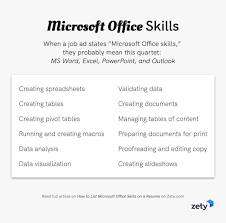
Leave a Reply